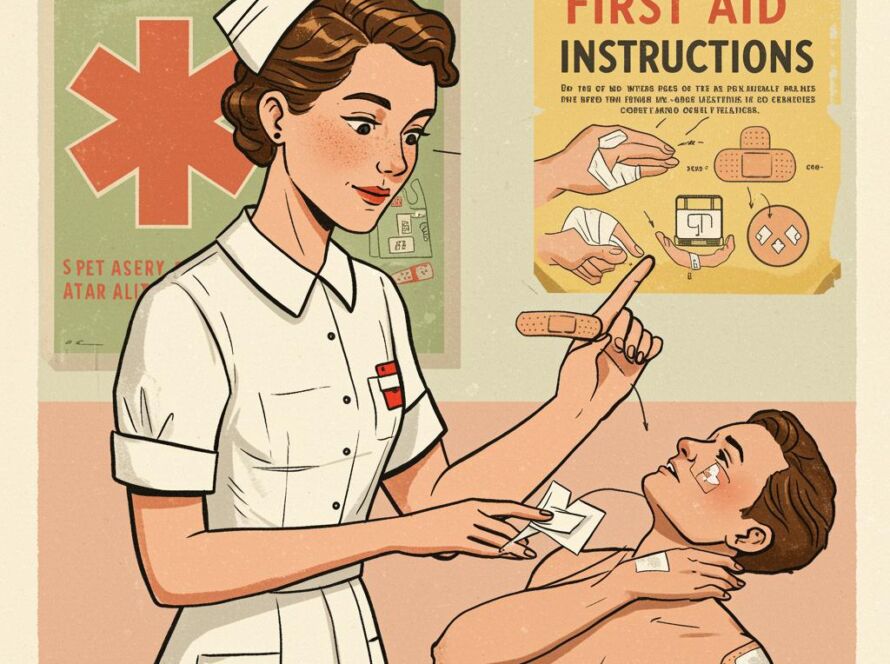3D Printing Project Guide: Beginner to Pro Tips
3D Printing Project Guide: From Idea to Reality
3D printing offers incredible creative freedom, allowing you to bring your ideas to life in tangible form. However, navigating a 3D printing project from concept to completion can feel daunting, especially for beginners. This guide will provide a structured approach, offering practical insights and tips to help you successfully execute your 3D printing projects.
Conceptualization and Design
Defining Your Project
Before diving into software, clearly define your project’s purpose. Ask yourself: What problem am I solving? What are the specific requirements? A well-defined objective will guide your design choices and ensure a functional final product.
Choosing the Right Software
Selecting the appropriate 3D modeling software is crucial. Beginners might find Tinkercad or SketchUp user-friendly. For more complex projects, Fusion 360 or Blender offer advanced features. Consider your skill level and project complexity when making your choice.
- Tinkercad: Ideal for beginners, offering a simple interface and drag-and-drop functionality.
- SketchUp: Suitable for architectural and product design, with a focus on ease of use.
- Fusion 360: Powerful software for professional-grade design and engineering applications.
- Blender: Open-source software with a steep learning curve but incredibly versatile for complex modeling and animation.
Creating Your 3D Model
The modeling process involves bringing your idea to life digitally. Learn the basics of your chosen software and start with simple shapes, gradually building complexity. Utilize online tutorials and resources to enhance your skills. Remember to consider factors like wall thickness and tolerances for successful printing.
Preparing for Printing
Choosing the Right Filament
Filament selection significantly impacts the final product. PLA is a popular choice for beginners due to its ease of use. ABS offers greater strength and durability but requires higher printing temperatures. Consider the material properties, such as flexibility, temperature resistance, and finish, based on your project’s needs.
Slicing Your Model
Slicing software converts your 3D model into G-code instructions that your 3D printer understands. Cura and PrusaSlicer are widely used options. Configure settings like layer height, infill density, and print speed to optimize print quality and time.
Printing and Post-Processing
Setting Up Your Printer
Proper printer calibration is essential for successful prints. Ensure your print bed is leveled and the nozzle temperature is appropriate for your chosen filament. Adhesion issues can be addressed with a heated bed, glue stick, or painter’s tape.
Monitoring the Print
Keep a close eye on your print during the initial layers to catch any potential problems early on. Watch for warping, stringing, or layer adhesion issues and make adjustments as needed.
Post-Processing Techniques
After printing, you might need to remove support structures or rafts. Sanding, painting, or applying other finishing techniques can enhance the appearance and functionality of your final product.
- Remove supports and rafts carefully.
- Sand rough surfaces for a smoother finish.
- Apply primer and paint for desired aesthetics.
Troubleshooting Common Issues
Warping
Warping occurs when the edges of your print lift off the print bed. Ensure proper bed adhesion and consider using a brim or raft. Enclosing the printer can also help maintain a consistent temperature.
Stringing
Stringing refers to thin strands of plastic between parts of your print. Adjusting retraction settings in your slicer can often resolve this issue.
Conclusion
3D printing empowers you to transform your ideas into physical objects. By following this guide and embracing a structured approach, you can successfully navigate the process from concept to creation. Remember that practice is key, so don’t be discouraged by initial challenges. Embrace experimentation and continue learning to unlock the full potential of 3D printing.